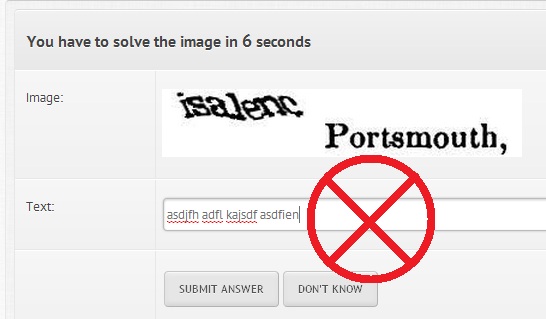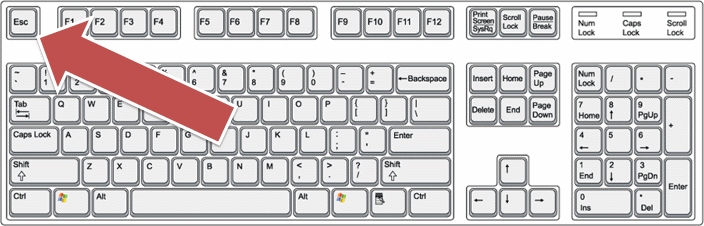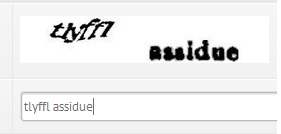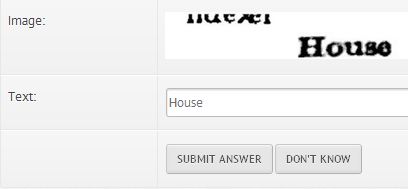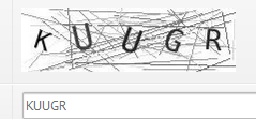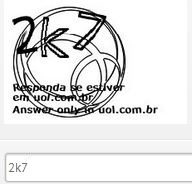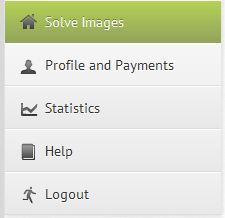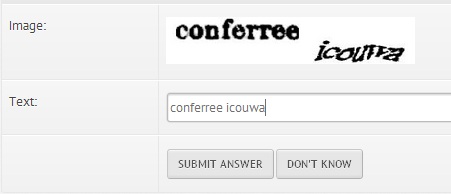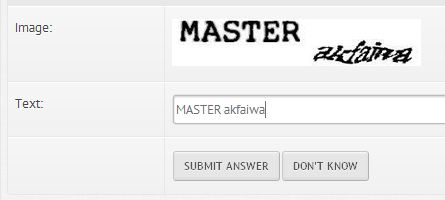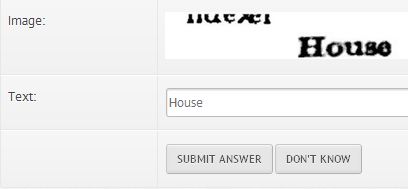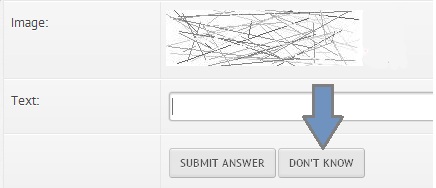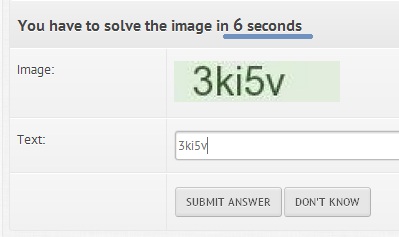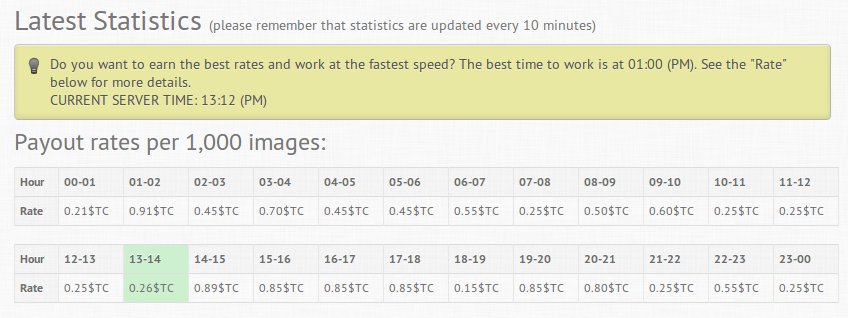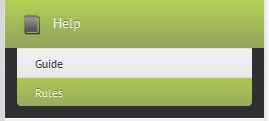Perfectmoney.com is a website that is used to conduct transactions or payments online. Perfectmoney.com similar to Paypal, alerpay and moneybookers.
There are several functions that can be used if you become a member Perfectmoney.com:
- You can transfer money among the members Perfectmoney.com
- Can be used to conduct transactions or payments in online business.
- You'll earn interest each year from Perfectmoney.com based on your final balance in Perfectmoney.com.
- You will get a bonus of 1% of your referrals each monthly activity.
- Can make buying and selling gold, and currencies USD and EUR.
There are several types of membership contained in Perfectmoney.com:
NormalGiven to all customers who registered without limitation of the use of the system.
PremiumAwarded for active customers more than one year or by defining the value of the transfer balance. Normal To upgrade your account, Customer must submit a separate request to Customer Service. Premium Status assume a commission fee that is less than the cost to be paid by the users with Normal status.
PartnerProvided only by the administration of Perfect Money for the partners to optimize B2B payments from the company that does business over the Internet.
If you will make a deposit into Perfectmoney.com, there are several ways you can do:
Bank TransferIs the most convenient thing to do. You only need to verify with your money transfer evidence.
Electronic CurrencyYou can make a deposit by transferring from another online bank.
Partner ExchangeYou can make a deposit by transferring from another member
Perfectmoney.com.If you want to register Perfectmoney.com, how that must be addressed:
- Go to the website, click here
- Click on the list and then fill in all existing forms correctly.
- Verification of your email.
- you are already a member Perfectmoney.com


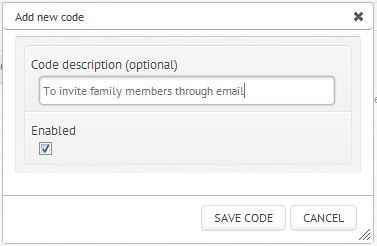

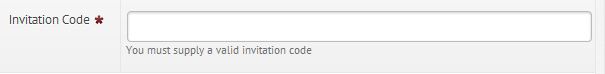
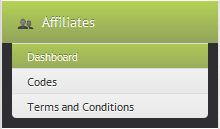















.jpg)